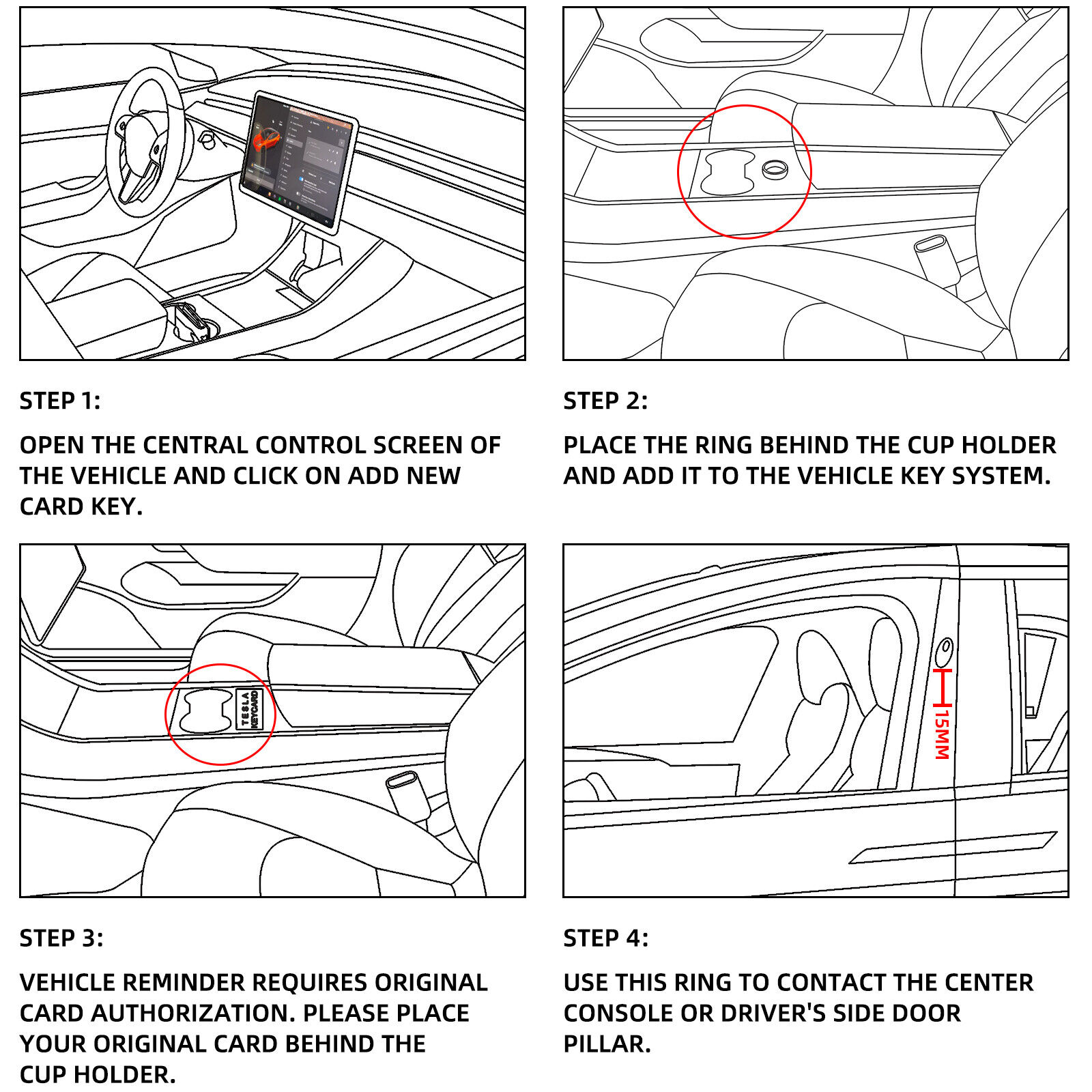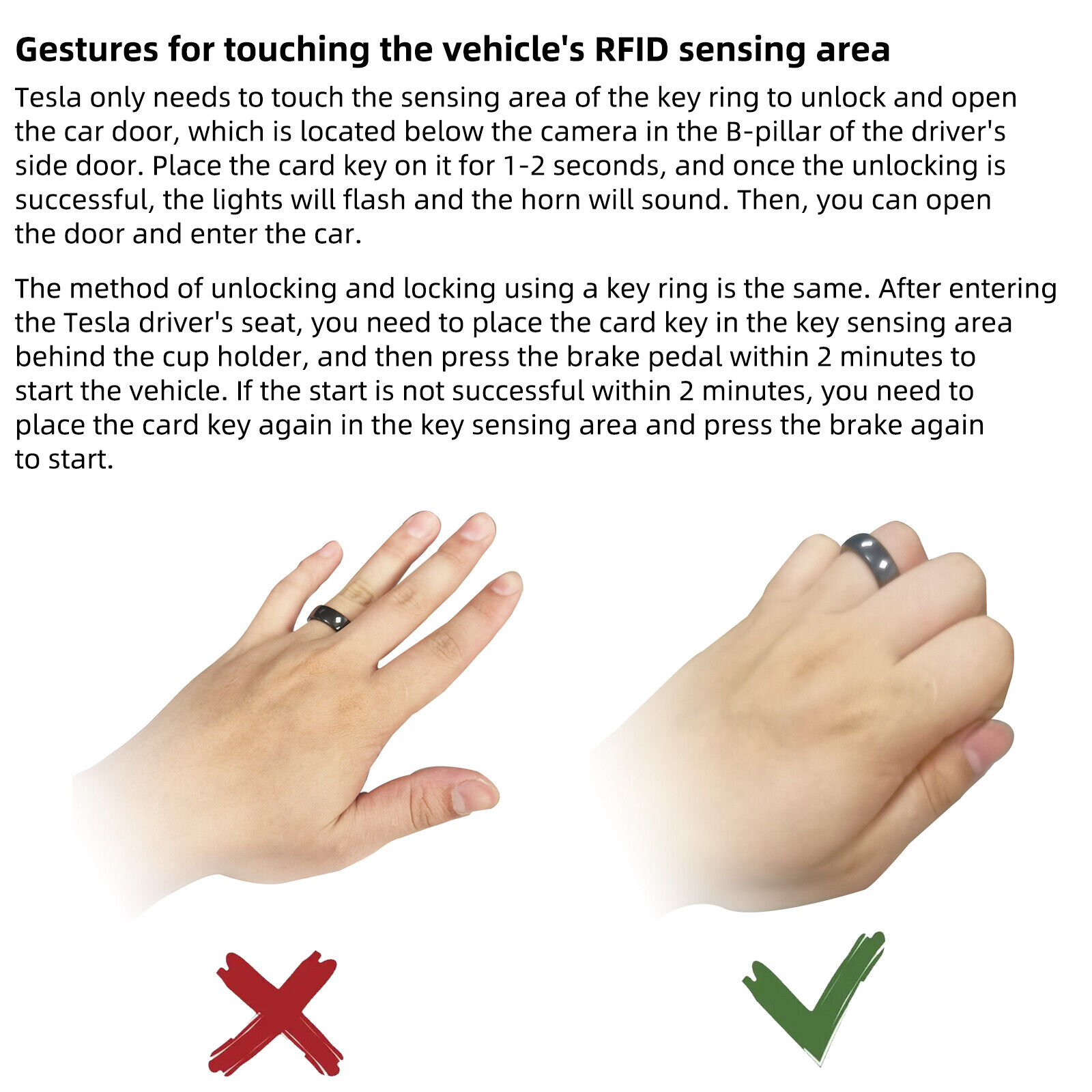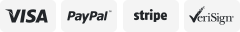-40%
Smart Model 3 NFC Ring for Tesla Model 3/Y Accessories Key Fob Card
$ 36.95
- Description
- Size Guide
Description
About this item[Lightweight and convenient]
Unlock your Tesla Model 3/Model Y in a new way, you don't need a remote key or key card, or even a phone to start your Tesla. Don't worry about losing the keychain or running out of battery on your phone.
[Made of Zirconia ceramic]
Zirconia ceramic has the luster and high toughness limit of natural gemstones, high resistance to bending and wear, and tremendous thermal insulation properties.
[Waterproof and anti fall]
Advanced integrated design and sealing technology, achieving IP68 waterproof level, can be safely used in bathrooms. No matter where you go, the smart ring is always your best companion.
[No power required]
This Tesla Ring Key is an excellent accessory for replacing Tesla keychains/cards or phones. Compared to mobile phones, your smart keyring does not require charging or batteries.
[Exquisite styling]
When you run, play tennis, attend formal dinners, or go out to work, your smart ring's gentle and delicate appearance ensures that it never looks out of place.
[Original chip]
We use the chip of the Model3/Y original key card to make a smart ring.
Product Description
·What Makes Tesla Ring Unique?
There are quite a few NFC-enabled smart rings in the market, which could, in principle,
work as a smart key for a car such as Tesla Model 3. However, that’s not the case.
However, this Tesery Tesla Key Ring based on the same integrated circuit chip used on Tesla’s smart card key.
The ring also runs the Tesla Applet, which is required for it to function with Tesla Model 3 Model Y.
·How Doed Tesla Ring Work?
First, you must activate and pair the Tesla Ring device with your car. This can be done via Tesla’s car app.
After the activation, the ring is ready to be used.
Tesla Ring is a passive, NFC/RFID enabled ring. It does not have a battery; therefore, it does not require charging.
·How to Activate Tesla Ring?
1. Tap the little vehicle button in the lower-left corner of your screen.
2. Tap "locks".
3. Tap "+" your tesla model 3 or Model Y screen will show "add a phone key" or "add a key fob or key card".
4. Put the smart key ring on center console area where you put your key card.
5. The screen will show "tap existing key card to approve", then remove key ring and put your key card;
Specification
Name:
Smart Ring for Model 3/Y
Material:
Zirconia ceramics
Size:
6-12 US size (Conversion: 1 inch = 25.4mm or 1mm = 0.0393 inch)
Fitment:
Tesla Model 3 2017-2022, Model Y 2020-2022
Width:
7mm
Color:
Black
Tech:
NFC
Battery Life:
Passive device with no battery
Smartphone and Computer Operating System (OS) Support: Android, iOS